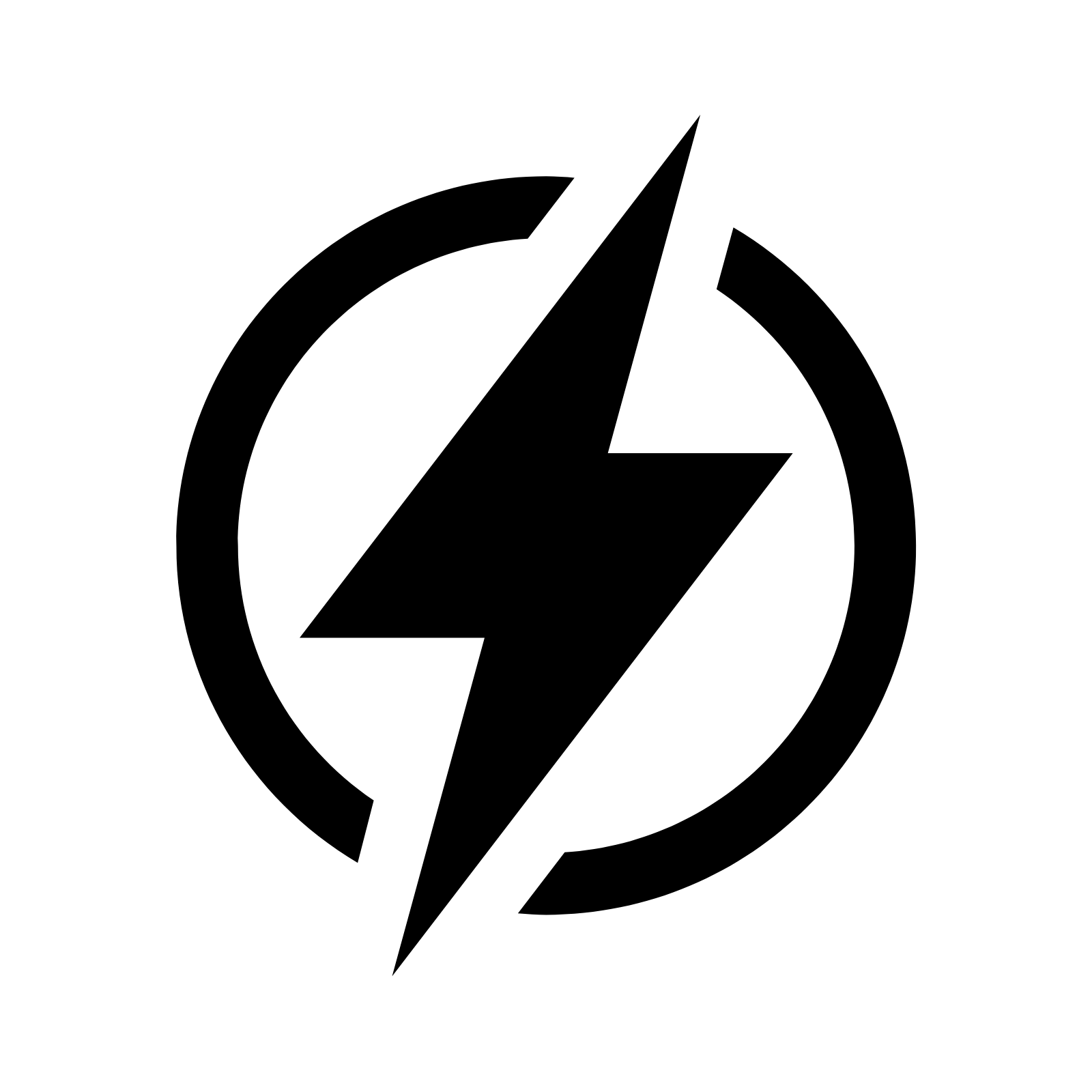
SPEED SETUP
SPEED is a powerful Command Line Interface (CLI) tool designed to streamline the setup of TypeScript and Node.js development environments. With SPEED, configuring your backend project becomes effortless—install essential dependencies and generate necessary configuration files with just a few commands.
Instructions
Run this command in your terminal to install SPEED and start setting up your TypeScript and Node.js development environment.
$npm install -g speed-setup-cli
How to start
To start setting up your project simply type
$speed
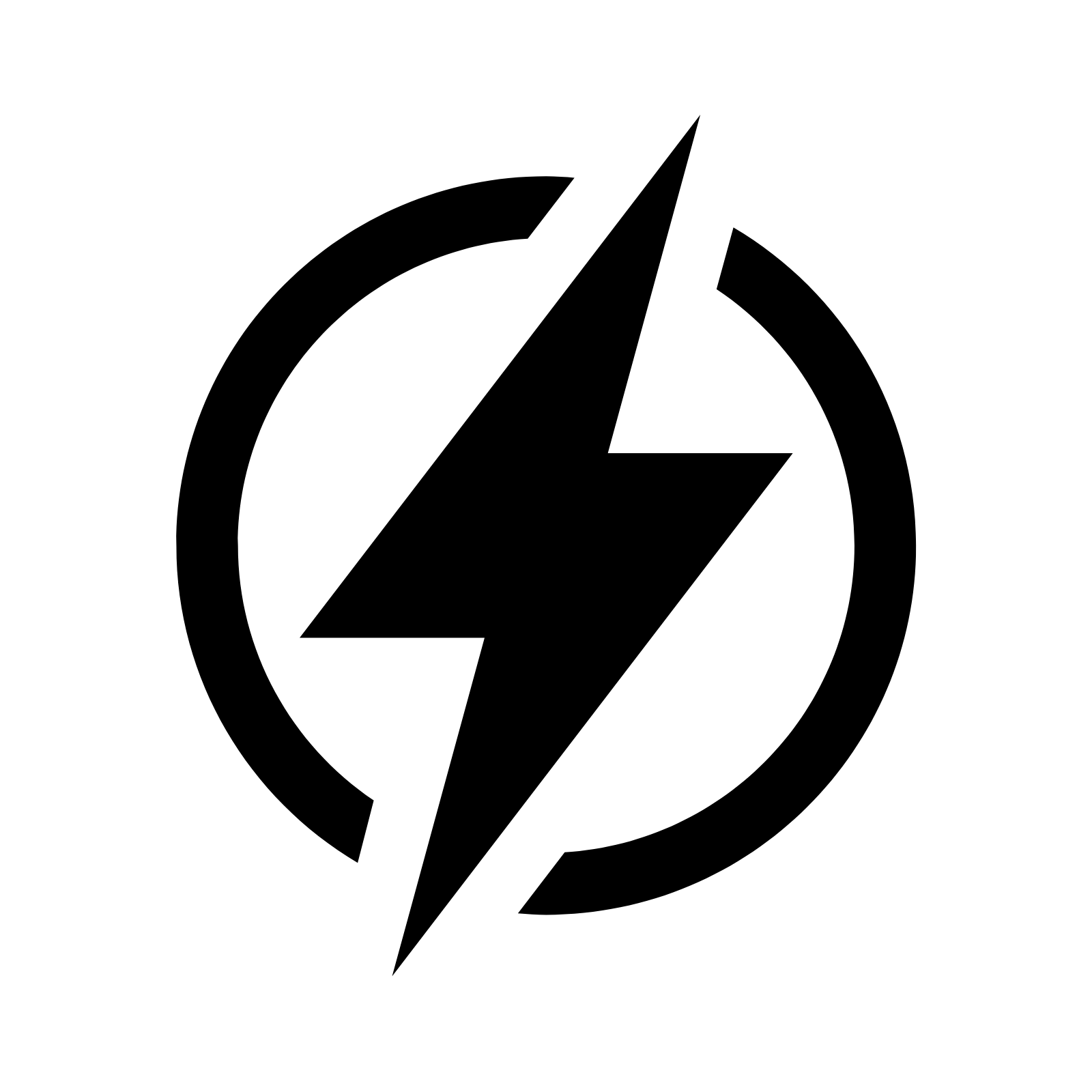
SPEED TUNNEL
SPEED TUNNEL is a tool designed to help developers publish their local servers on the internet. It utilizes Socket.IO for real-time communication between the client and server, and Fastify to handle HTTP requests. The client can register with the server, establish a unique subdomain, and receive HTTP requests via Socket.IO.
Instructions
You need to install global packages:
$npm install -g speed-tunnel-client
How to start
Replace <local-port> and <subdomain> with the desired values. For example:
$speed-tunnel-client start tunnel --port 8000 --subdomain pinky
Result
It will return a link to your external website. Example:
$✅ Connection successfully established!
🔗 Connection data:
- Client ID: client-1ec19fad-34ca-4156-b34c-8c12b0ed9c00
- Domain name: pinky-Tjv.opennode.tech